
When registering with Borgata Online Casino, you’ll need to go through the process of geolocation. It’s not complicated, but occasionally, some players do report a technical issue.
In this guide, you’ll find answers to the most common questions about geolocation. So, if you’re currently struggling to play online casino games at Borgata Online, check out these troubleshooting tips.
What Is Geolocation?
Geolocation is the process of identifying a person’s location using specialist technology. Essentially, all internet users have a unique Internet Protocol (IP) address that identifies them online. Part of this IP address contains information about the device’s location, based on where it’s connecting to the internet.
Aside from the IP address, geolocation also takes data from WiFi, GPS, and cell phone networks to approximate a user’s location. This same process is found in commonly used apps like social media platforms and map services. Many websites also request location data to improve the services they provide to users.
Does Geolocation Work From My Mobile For Online Casino Play?
Geolocation is required when you play casino games online, whether it’s from a mobile device or a desktop computer. However, you’ll need to turn on your location services in order to play using a smartphone or tablet.
Turn on location services by tapping “Settings,” then “Privacy and Security,” followed by “Location Services.” Make sure the setting is toggled on.
If you’re using the Borgata Online app, you’ll receive a notification asking for permission to share your location data when you first open it. Tap “Allow” to let the app request your location at any time.
If you’ve pressed “Don’t Allow” by mistake, don’t worry. You can change this in your settings. Simply scroll to find the Borgata app, select it, and choose to allow location sharing.
Is Player Location Check Safe?

Is it safe to play poker at Borgata Online? You may have privacy concerns about sharing your location data, but you should know that the process is perfectly safe.
Borgata Online is a fully licensed, trusted, and reputable online casino. Besides, the data received through geolocation doesn’t give a pinpoint location of exactly where you are, and it’s requested infrequently. You’ll receive an initial geolocation request when first logging in, and then it may occasionally pop up from time to time while playing.
More importantly, though, the data received through geolocation isn’t shared with anyone else. Other users cannot see where you’re playing from, and the data isn’t stored anywhere once it’s collected and verified. This ensures that your personal information can’t be used against you, keeping you safe from potential online threats while playing.
Why Is Geolocation Required?
Borgata Online needs data regarding your location before you can enjoy any of its games because of strict online gambling regulations, which restrict sites from accepting players in states where gambling isn’t legal.
In addition, geolocation is required by gambling regulators. Borgata Online is licensed in Pennsylvania and New Jersey, so the geolocation checks to ensure you’re currently in either of these two states. If it finds that you’re outside these state borders, you won’t be able to play.
If Borgata Online provided casino games to players from other jurisdictions, it would be in breach of its license and could face serious fines. The state you’re in will also make a difference in taxes on poker winnings, as well as the games that are available to you.
Common Geolocation Issues and How To Solve Them
While geolocation typically works without a hitch, you may occasionally face an issue that prevents you from accessing the site. Here are some common problems and their solutions.
Issues With Geolocation From a Desktop
If you’re using a desktop, you’ll need to download and run the GeoComply software after logging in. In most cases, this should work fine. But, if you see a “GeoComply not working” error message, there are a few possible causes.
- Check that your device is capable of receiving WiFi signals. You don’t need to be connected to a WiFi network, but wireless connectivity needs to be turned on and working correctly. If you have an older device without WiFi capability, try a USB-WiFi adapter.
- Make sure that you’re not using Virtual Private Network (VPN) software. These are useful for privacy but interfere with geolocation. Virtual Network Clients (VNC) and remote desktop software could also cause issues. Deactivate such software and use a standard connection while you play.
- If you’re using a Mac, the player location check may need to be restarted a few times. Simply open your settings and repeat the check before logging in.
- Your Internet Service Provider (ISP) may have assigned an address that is outside of the state you’re in. This is rare, but if it happens, you’ll need to contact your ISP for a resolution.
- It’s best to use a router to connect to the internet when playing from a desktop. Using a cellphone as a hotspot and connecting another device typically results in a weak signal that could cause the geolocation to fail.
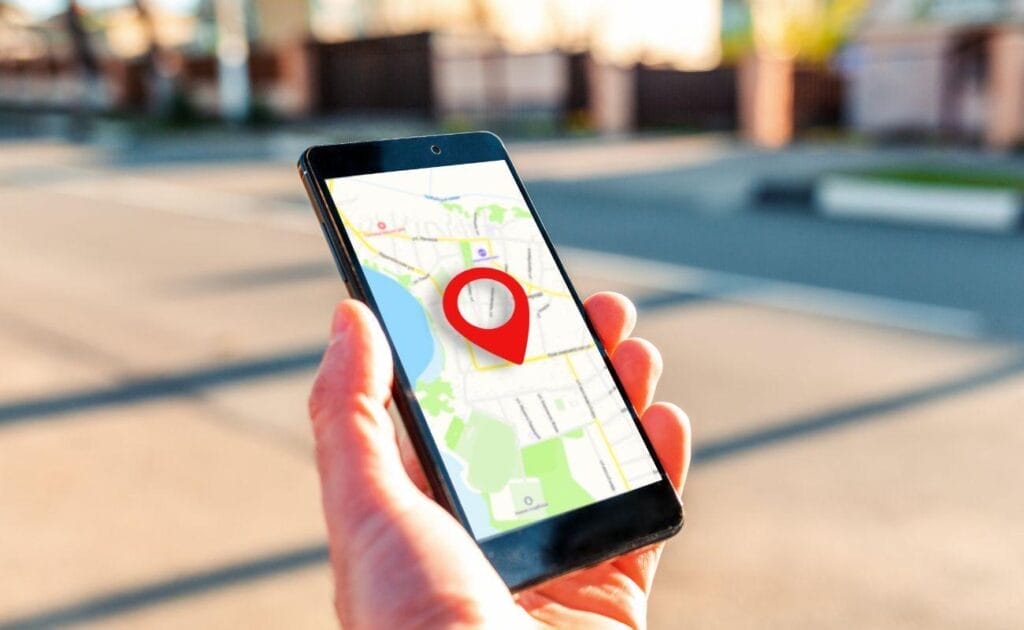
Issues With Geolocation From a Mobile
Playing from a mobile device is often much easier and more convenient. However, you still might face some geolocation issues from time to time.
- When playing with mobile data close to a state border, you might find that your location is checked more frequently. In addition, small inaccuracies could mean that occasionally you fail the check. Avoid playing too close to the border, if possible.
- You may also find that the geolocation doesn’t work well when playing from a remote location or close to the ocean. If this is the case, move to a place where the cell signal is stronger.
- If playing from a new device, you may experience some teething issues. Try turning your location services off and back on to guarantee it’s being shared correctly.
Connecting to Borgata Online With Geolocation
Geolocation is a necessary part of safe and legal online gambling. It ensures that Borgata Online can offer the best and most exciting real-money casino games to players in New Jersey and Pennsylvania. You don’t necessarily need to live in these states to sign up, but you must be within the state’s borders to play. Register with Borgata Online today and complete your geolocation check to start playing.
